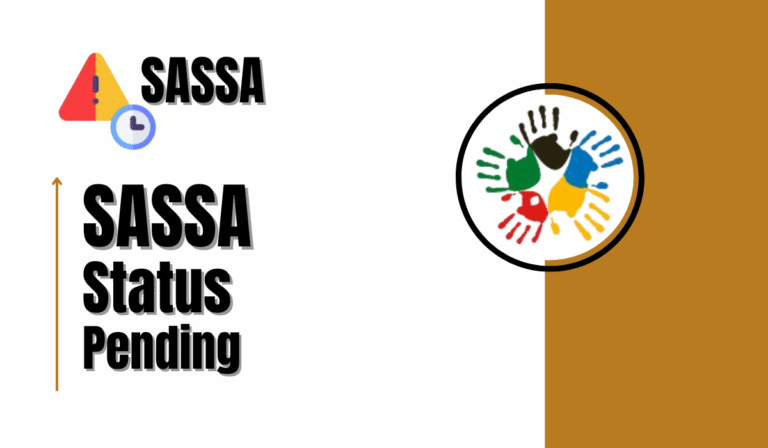SRD Change Cellphone Number Online

SRD Change Cellphone Number Online. The South African Social Security Agency (SASSA) provides social relief grants to millions of beneficiaries, including the SRD R350 grant. If you’ve lost your phone, changed network providers, or need to update your registered cellphone number, it’s essential to update your details with SASSA to continue receiving important notifications and payments.
This guide will walk you through the SASSA Change Phone Number process, including step-by-step instructions, alternatives for those without an Application ID, and precautions to follow.
Why You Might Need to Change Your SRD Grant Phone Number
There are several reasons why you may need to update your contact details with SASSA:
| Reason | Description |
|---|---|
| Lost or stolen phone | If your registered phone is lost or stolen, update your details to prevent unauthorized access. |
| Switched network provider | If you’ve changed from MTN to Vodacom, Telkom, or Cell C, you need to update your contact information. |
| Incorrect phone number | If you initially registered with the wrong number, updating it ensures you receive grant-related communications. |
| Used someone else’s phone | If you applied using another person’s number and no longer have access, you need to register your own. |
Updating your phone number ensures that you continue receiving important SASSA notifications, grant approvals, and payment details.
How to Change Your SRD Grant Phone Number Online
Follow these steps to update your SASSA SRD phone number:
- Visit the SASSA Services Portal: Go to https://srd.sassa.gov.za
- Log in to Your SASSA Account: Enter your 13-digit South African ID number and 6-digit application ID.
- Click Submit.
- Select ‘Change Phone Number’: Once logged in, navigate to the Change Phone Number option.
- Enter Your New Cellphone Number: Provide your updated cellphone number and ensure it is registered in your name.
- Receive and Verify OTP: A One-Time PIN (OTP) will be sent to your new number.
- Enter the OTP code and click Verify Pin.
- Submit the Request: Click Submit to approve the change.
Processing Time
- The phone number update takes up to 14 days (two weeks) for verification and approval.
Important Notes
- You can only update your contact details once every 24 hours.
- Frequent changes may delay your SASSA payments.
How to Change Your SRD Grant Phone Number Without an Application ID
If you don’t have your Application ID, you cannot update your phone number online. Instead, follow these steps:
- Visit the Nearest SASSA Office: Bring your South African ID card and any SASSA-related documents.
- Speak to a SASSA Representative: Inform the official that you need to update your phone number but don’t have your Application ID.
- Provide Your New Phone Number: The representative will verify your details and update your contact information.
- Fill Out a Change Request Form: Complete the SASSA phone number change form.
- Double-check all details before submitting.
- Wait for Processing: The update may take several days to reflect in the SASSA system.
How to Report a Stolen Phone or Unauthorized Phone Number Change
If someone has changed your SASSA SRD phone number without your consent, report it immediately:
- Go to the SASSA Unauthorized Phone Change Portal: Visit https://srd.sassa.gov.za/sc19/auth
- Enter Your South African ID Number: This confirms your identity and the registered phone number.
- Acknowledge the Unauthorized Change: Select YES if you suspect unauthorized changes.
- Receive Confirmation from SASSA: If approved, you will get a message confirming that SASSA is investigating.
- Call the SASSA Helpline for Immediate Action: Dial 0800 601 011 to block further unauthorized access.
Precautions When Changing Your SASSA Phone Number
To ensure a smooth update process, keep these precautions in mind:
- Do not use third-party services to update your phone number. Always use the official SASSA website or visit a SASSA office.
- Ensure your new number is active and registered in your name to prevent verification issues.
- Avoid changing your phone number frequently, as it can delay your grant payments.
- Only use South African phone numbers, as SASSA does not support foreign numbers.
- Stay alert for confirmation messages from SASSA, and do not share OTPs with anyone.
Troubleshooting Common Issues
| Issue | Solution |
|---|---|
| Not receiving OTP | Check your network signal or request a resend |
| Lost access to old number | Visit your nearest SASSA office with your ID for assistance |
| Website not loading | Try again later or use a different browser |
Important Notes
- Ensure your new number is active and able to receive SMS messages
- Updates may take 24-48 hours to reflect in the system
- If you encounter issues, contact SASSA support at 0800 60 10 11.
Conclusion
Changing your phone number for your SASSA SRD R350 grant, or any other social grant that you may be receiving is a very straightforward process, as long as you follow the instructions correctly. Whether you’re changing your contact details online, through a SASSA office, or reporting a stolen phone, ensure you use official channels to avoid fraud and payment delays.