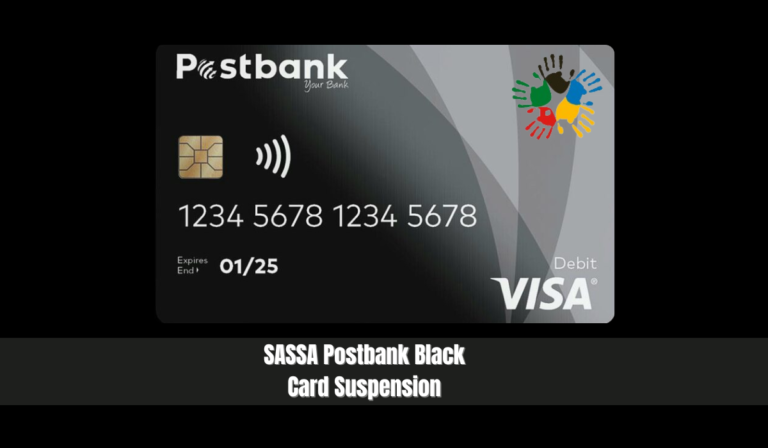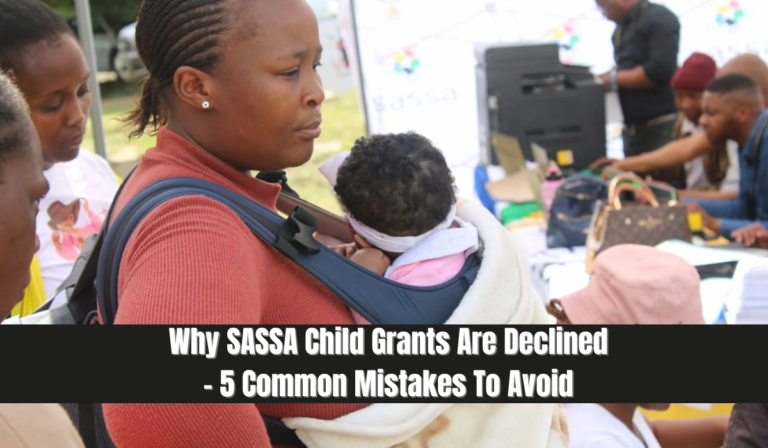SASSA Identity Verification SMS – SMS ID Verification

SASSA Identity Verification SMS. The South African Social Security Agency (SASSA) has implemented an identity verification system to ensure that grants reach the correct beneficiaries and to combat fraudulent activities. If you are an applicant for the SASSA Social Relief of Distress (SRD) R350 grant, you may receive an SMS for identity verification. This guide will help you understand the process, ensure a smooth verification experience, and troubleshoot any issues that may arise.
What is SASSA Identity Verification SMS?
The SASSA identity verification SMS is an official message sent to grant applicants flagged for biometric verification. It contains a secure link to a verification webpage where applicants must confirm their identity, usually through facial recognition technology.
How Does the SASSA Identity Verification SMS Work?
The identity verification SMS follows a structured process to ensure that only legitimate applicants receive the grant. Here’s a step-by-step breakdown:
Step 1: Receiving the SMS
- If your identity verification is required, SASSA will send an SMS to the phone number linked to your application.
- The SMS contains a secure link directing you to the verification process.
Step 2: Clicking the Secure Link
- Tap on the link provided in the SMS.
- Make sure you are using a smartphone or device with an internet connection.
Step 3: Completing Facial Recognition Verification
- Follow the instructions on the webpage to capture a clear photo of your face.
- Ensure you are in a well-lit area for better image quality.
Step 4: Confirmation and Verification Processing
- Once submitted, the system will verify your identity with the Department of Home Affairs database.
- You will receive an SMS notification confirming whether your verification was successful.
What to Do If You Haven’t Received the SMS?
If you have not received the SASSA identity verification SMS, follow these steps:
- Check your registered phone number – Ensure it is the same number used during your grant application.
- Request a new link – Log in to the SASSA SRD website (srd.sassa.gov.za) and select “Request Identity Verification.”
- Ensure network availability – Sometimes, SMS messages are delayed due to poor signal or network congestion.
- Contact SASSA for assistance – Call 0800 60 10 11 if the problem persists.
SASSA Identity Verification SMS for R350 Grant
For those applying for the R350 SRD grant, the verification process ensures that grants are only paid to eligible recipients. Here’s what you need to know:
- The verification link is unique to each applicant and should not be shared.
- Applicants have 3 days to complete the verification process.
- Verification can take up to two days before final confirmation is received.
- Ensure a high-quality photo if using an older Green ID Book.
What Happens If Your SASSA Identity Verification SMS Fails?
If your verification attempt fails, follow these steps:
Step 1: Verify Your Details
- Ensure your ID number and registered phone number are correct.
- Update your details with SASSA if they have changed.
Step 2: Reattempt the Verification Process
- If your attempt fails, request a new verification SMS through the SASSA SRD website.
- Try using a different mobile device with a better camera.
Step 3: Contact SASSA Support
- If the problem persists, reach out to SASSA via:
- Call Center: 0800 60 10 11
- WhatsApp: 0600 123 456
- Visit a Local Office: If phone support does not resolve the issue, visit your nearest SASSA office.
Preventing SASSA Identity Verification Scams
Since SASSA’s identity verification process involves SMS links, scammers have been targeting beneficiaries with fake messages. Here’s how to stay safe:
- Verify the sender – SASSA SMSs are sent from official numbers.
- Never share your verification link – Scammers may misuse it.
- Avoid clicking on suspicious links – Only use links from srd.sassa.gov.za.
- Report fraudulent messages – Call SASSA’s fraud hotline if you receive suspicious SMS.
Features of the SASSA Identity Verification SMS:
| Feature | Description |
|---|---|
| Secure Link | A unique link that directs applicants to the verification page. |
| Facial Recognition | The process involves capturing and verifying your facial image. |
| Official SASSA Number | Ensure the SMS is from an official SASSA sender to avoid scams. |
| Validity Period | The link remains active for 72 hours only. |
| Alternative Verification Methods | If facial recognition fails, applicants may need to visit a SASSA office for manual verification. |
Common Issues and How to Resolve Them
| Issue | Possible Cause | Solution |
| Failed Verification | Poor image quality or mismatched details | Ensure your face is clearly visible and matches your Home Affairs records. |
| Expired Link | The link is only valid for 72 hours | Request a new verification SMS via the SASSA website. |
| Scam SMS | Fraudsters sending fake SASSA SMS | Verify that the SMS comes from SASSA official number. |
| Green ID Book Rejection | Older ID books may not be compatible with facial recognition | Apply for a Smart ID Card at Home Affairs. |
FAQs About SASSA Identity Verification SMS
Can I complete SASSA identity verification without a smartphone?
Ans: No, since the process involves facial recognition, a smartphone is necessary. If you don’t have one, seek assistance from a family member or visit a SASSA office.
How long does the verification process take?
Ans: The process can take up to two days after submission.
What happens if I don’t complete verification within 72 hours?
Ans: You will need to request a new SMS link via the SASSA SRD website.
Conclusion
SASSA’s identity verification SMS is an essential security measure to protect beneficiaries and prevent fraud. By following the correct steps and ensuring your details are accurate, you can complete the process smoothly. If you encounter any problems, SASSA support services are available to assist you.