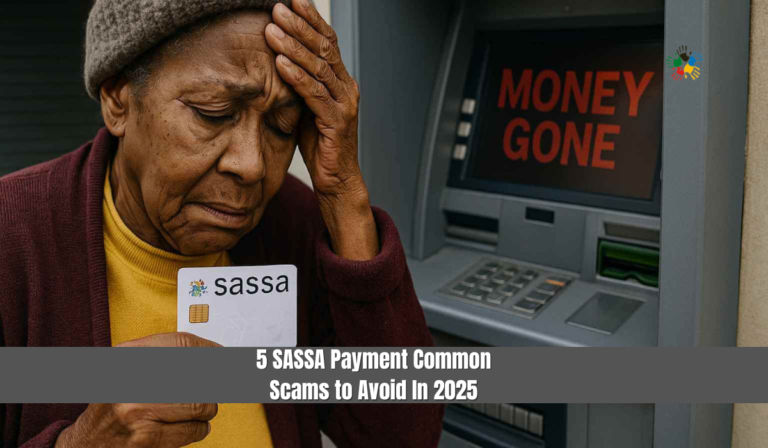SASSA Change Phone Number On Whatsapp

SASSA Change Phone Number On Whatsapp. Changing your phone number for SASSA (South African Social Security Agency) is an essential step if you want to continue receiving updates about your social grants. Many beneficiaries believe they can update their phone numbers through SASSA Change Phone Number on WhatsApp, but this is not possible. Instead, the process must be completed online through the official SASSA website.
This article provides a step-by-step guide on how to update your SASSA phone number online and the best ways to contact SASSA for support.
Can You Change Your SASSA Phone Number on WhatsApp?
Many beneficiaries wonder if they can change their SASSA phone number on WhatsApp. Unfortunately, SASSA does not allow beneficiaries to update their phone numbers via WhatsApp. The only way to do this is through the SASSA online portal. However, WhatsApp can still be used for various other SASSA-related inquiries.
How to Change Your SASSA Phone Number Online
If your registered phone number is lost or no longer in use, follow these steps to update it online:
Step 1: Visit the SASSA Website
Go to the official SASSA website at srd.sassa.gov.za.
Step 2: Log in to the SASSA Services Portal
- Click on the login section.
- Enter your ID number and existing registered phone number.
- Complete the security verification.
Step 3: Navigate to the Contact Page
Once logged in, go to the contact page at srd.sassa.gov.za/sc19/contact.
Step 4: Update Your Contact Information
- Locate the phone number update section.
- Enter your new phone number.
- Confirm the update via the OTP (One-Time Password) sent to your new number.
- Click Submit to finalize the changes.
Alternative Ways to Contact SASSA
If you face difficulties updating your phone number online, SASSA provides multiple communication channels for assistance:
| Contact Method | Details |
|---|---|
| SASSA WhatsApp Number | 082 046 8553 (for inquiries but not for phone number updates) |
| SASSA Toll-Free Number | 0800 60 10 11 (for customer support and complaints) |
| SASSA Email | [email protected] (for documentation and formal queries) |
Services Available on the SASSA WhatsApp Number
While you cannot use SASSA WhatsApp to change your phone number, you can use it for other important tasks, such as:
- Checking Your SASSA Application Status
- Send a message saying “Status” to 082 046 8553.
- Enter your ID number and application reference number.
- Resolving Issues Related to SASSA Grants
- If you face issues with grant approvals, payments, or reapplications, contact SASSA via WhatsApp.
- Getting Guidance on Eligibility Criteria
- Ask about the requirements for different SASSA grants, such as the SRD R370 Grant, child support grant, and old age pension.
- Learning About Application Procedures
- Receive a step-by-step guide on how to apply for a SASSA grant through WhatsApp assistance.
- Understanding the Verification Process
- Learn about biometric and other verification steps required by SASSA to prevent fraud.
- Asking General Questions
- Get quick responses to common SASSA-related questions via WhatsApp chat.
Why Is It Important to Keep Your SASSA Phone Number Updated?
Keeping your SASSA phone number updated ensures:
- You receive timely SMS notifications about grant approvals and payments.
- You can reset passwords or verify your identity when needed.
- You avoid delays in grant payments due to incorrect contact information.
- You receive important updates about changes in SASSA policies.
FAQs
Can I Change My SASSA Phone Number Without Internet Access?
Ans: No, you must use the online portal to change your phone number. If you do not have internet access, visit the nearest SASSA office for assistance.
How Long Does It Take for the Phone Number Update to Reflect?
Ans: Once submitted, your phone number update typically takes 24 to 48 hours to reflect in the system.
What If I Enter the Wrong Phone Number During the Update?
Ans: If you mistakenly enter an incorrect phone number, you will need to repeat the process using the correct details.
Conclusion
SASSA does not allow users to change their phone numbers via WhatsApp, but you can easily do so via the SASSA website. Keeping your phone number up to date ensures you receive important notifications about your grant status. If you encounter difficulties, use alternative contact methods such as theSASSA WhatsApp number (082 046 8553), the toll-free helpline (0800 60 10 11), or email ([email protected]).