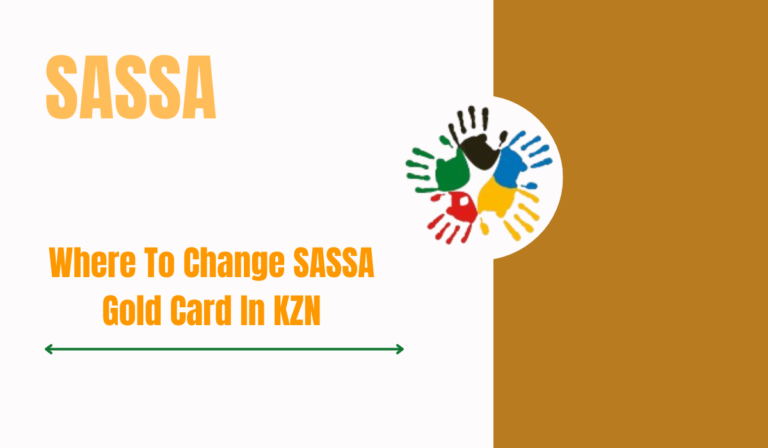SASSA Banking Details – Change Banking Details SASSA

SASSA Banking Details. The South African Social Security Agency (SASSA) plays a vital role in providing social grants to South Africa’s underprivileged citizens. Among the various grants offered by SASSA, the Social Relief of Distress (SRD) grant is particularly important for those in dire need of financial assistance. However, life circumstances can change, and so can your banking details. Whether you’ve switched banks or opened a new account, it’s essential to update your SASSA banking details promptly to ensure that your social grant continues to be paid without interruption.
In this detailed guide, we will walk you through how to change your banking details with SASSA, the eligibility criteria, the process to update your payment method (including switching to TymeBank), and everything else you need to know to stay on top of your payments. This SEO-optimized article is designed to give you an easy-to-follow overview of the steps involved, ensuring you never miss out on your social grant payment.
How to Change SASSA Banking Details: Step-by-Step Guide
If you’re receiving a social grant from SASSA and need to update your banking details, the process is straightforward and can be done online or at a local SASSA office. By ensuring that your banking details are up to date, you can continue receiving payments without delay.
- 1. Access the SASSA SRD Web Portal: The first step is to visit the official SASSA SRD web portal at https://srd.sassa.gov.za. Once on the site, choose the appropriate section depending on your status: South African ID holder or Asylum Seekers and Special Permit Holders.
- 2. Locate the Banking Details Update Section: Scroll through the page to find the “How do I change my banking details?” option and click on it.
- 3. Enter Your ID Number: Enter your South African ID number in the designated field. You will receive a one-time password (OTP) on your registered mobile number for security purposes.
- 4. Verify the OTP: Check your phone for the 6-digit OTP and input it into the form. Click on the “Verify Pin” button to proceed.
- 5. Follow the Secure Link: After successfully verifying your PIN, you will receive another SMS containing a secure link. Click on the link to access the next step of the banking details update.
- 6. Provide Your Updated Bank Information: Here you will be required to enter your updated bank details. If you have a personal bank account, you will need to:
- Choose the Bank Name
- Provide your Account Number
- Enter the Branch Code
- Select the Account Type
- Agree to the Terms and Conditions
If you don’t have a personal bank account, you can choose other payment methods like Cash Send, which includes options such as Pick n Pay, Moya App, Boxer, Shoprite, Checkers, or Usave.
- 7. Submit Your Updated Banking Details: Once you have provided the necessary information, click on the submit button to send your updated banking details to SASSA for processing.
- 8. Await Confirmation: SASSA will verify the details and, once confirmed, your future payments will be made to the new account.
SASSA Verification Process
The process of changing SASSA banking details involves several important validation steps to ensure accuracy and security:
- ID and Name Verification: SASSA cross-references the provided information with data from the Department of Home Affairs.
- Fraud Risk Scoring: A fraud risk assessment is conducted by SASSA to ensure no fraudulent activities are associated with the change request.
- Approved Database Checks: The system checks your ID number against verified databases like UIF, SARS, and NSFAS.
Based on these checks, your application will either be approved or declined, with clear explanations for any rejection.
Changing Your Payment Method to TymeBank
One convenient option for SASSA beneficiaries is the TymeBank payment method. Here’s how you can switch your SASSA payment to TymeBank and start receiving your social grants more efficiently:
Online Process to Switch to TymeBank
- Go to the SRD Portal: Visit the SASSA SRD portal at https://srd.sassa.gov.za and follow the instructions to change your banking details.
- Enter Your TymeBank Account Information: Once you access the banking details section, enter your TymeBank account details, including the account number and any other required information.
- Confirm and Submit: After confirming your details, submit the updated banking information for verification. It can take 7 to 10 days for SASSA to process the change and update your payment method.
In-Store Process for TymeBank
- Visit a TymeBank Kiosk: You can also visit a kiosk located in Pick n Pay, TFG, or Boxer stores. Before heading there, make sure you’ve registered online.
- Submit Documents: Take your proof of bank account ownership, such as a recent statement or a letter from the bank, along with your South African ID and proof of residential address to the SASSA office.
- Provide Your TymeBank Information: Tell the SASSA staff that you wish to switch your payment method to TymeBank, and they will assist you with the necessary paperwork.
Eligibility Criteria for TymeBank Grant Advance
If you’re looking for a grant advance before your payment date, you must meet the following conditions:
- Grant Type: This service is not available for those receiving the Covid-19 SRD R350 grant.
- TymeBank Account: You need an active TymeBank account.
- Biometrically Verified: Your TymeBank account must be biometrically verified to access the advance.
Benefits of TymeBank Grant Advance
- Quick Access to Funds: Access up to R500 from your social grant before the official payment date.
- No Fees: The service is entirely free, with no interest charges.
- Easy Withdrawals: You can withdraw your funds through Pick n Pay, Boxer, or TFG.
To use the service, simply dial *120*543# and select option 4 for SASSA Grant Advance.
Documents Required for Updating SASSA Banking Details
When updating your SASSA banking details, make sure you have the following documents ready:
- Valid South African ID (book or smart card)
- Proof of bank account ownership, such as a bank statement or letter on official letterhead
- Proof of residential address, like a utility bill or rental agreement dated within the last three months
- Your SASSA card (if applicable)
These documents are essential for SASSA to verify your information and ensure the accuracy of your updated details.
Important Reminders When Changing Banking Details
- Security First: Always keep your SASSA banking details confidential and avoid sharing them with others to protect your financial security.
- Regularly Check Your Payments: After updating your banking details, monitor your SASSA payments to ensure that they are processed to the correct account.
- Be Aware of Scams: SASSA will never ask for your banking login details or PINs. Be cautious of fraudsters attempting to steal your information.
How to Check the Status of Your SASSA Appeal
If your SASSA application or change of circumstances has been declined, you can track the status of your appeal online. Visit the SASSA website, sign in, and check the status of your appeal.
Alternatively, you can call or visit your local SASSA office for updates. If necessary, you can also reapply or appeal the decision within 90 days.
Important Considerations for SASSA Banking Details Update
- SASSA Gold Cards: Beneficiaries with SASSA gold cards can use their debit cards to withdraw their grants from ATMs. These cards are valid until 31 December 2023, so ensure your card is updated before the expiration date.
- SASSA Status Check: After updating your banking details, it is essential to check your SASSA status to confirm the changes have been successfully implemented. You can do this by visiting the SASSA website or using the SASSA mobile app.
- Updated Payment Method: Keep in mind that once your banking details are updated, the payment method will change accordingly. Be sure to review your SASSA payment dates and check for any discrepancies.
- TymeBank Payment Option: If you prefer to receive your SASSA grants through TymeBank, this option is available for beneficiaries. Follow the process below to switch to TymeBank.
Why You Need to Update Your SASSA Banking Details
Whether you’re a new applicant or a current beneficiary of a SASSA social grant, ensuring that your banking details are up-to-date is essential for receiving timely payments. SASSA offers several payment methods, including cash send services, debit cards, and bank account transfers. By updating your banking details, you can switch your preferred payment method to one that best suits you, whether it’s via a SASSA debit card for ATM withdrawals, a bank account transfer, or a cash send option.
If you’ve changed your bank account or opted for a different payment method, it’s vital to update your SASSA payment details to ensure your grants are disbursed smoothly and on time. Below, we outline the process to change your banking details SASSA online, ensuring you don’t miss out on your social relief funds.
Conclusion
Updating your SASSA banking details is crucial for uninterrupted social grant payments. By following the steps outlined above, you can ensure that your SRD grant (including the R350 grant) continues to reach you without delay. Whether you choose to change your banking details online or in person, the process is straightforward and helps maintain your financial support from SASSA.