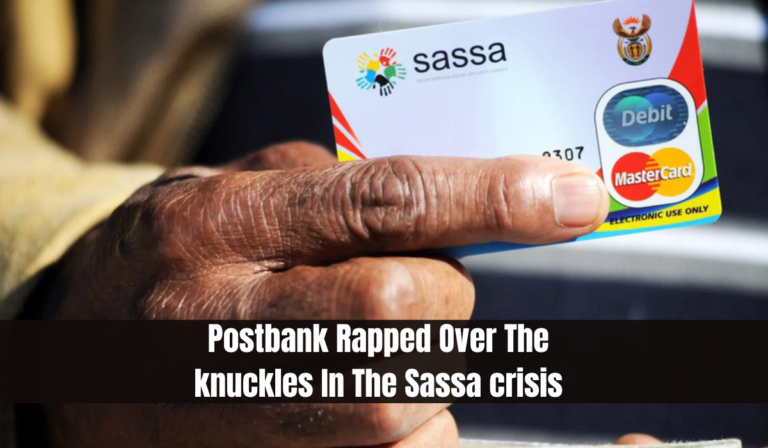SASSA Approved With Payday But No SMS Solution

SASSA Approved With Payday But No SMS Solution. Are you worried because your SASSA status is approved with payday but no SMS has arrived yet? You are not alone. Thousands of SRD R370 grant beneficiaries in South Africa face the same problem every month. But don’t panic—this article walks you through why this happens, what actions you can take, and how to make sure you get your grant payment without delay.
We’ll also highlight the main causes, provide a useful table for understanding delays, and guide you with official SASSA contact methods and practical steps you can take today.
What Does “SASSA Approved With Payday But No SMS” Mean?
When your SASSA R370 grant status says “approved” with a specific payday on your online profile—but you haven’t received an SMS notification—it means your grant payment has been scheduled, but the notification process hasn’t reached you yet.
Why the SMS Is Important
The SMS acts as an official notice telling you when and where your funds are available. Without it, many beneficiaries are unsure when they can withdraw the R370 SRD grant from ATMs, retail partners, or their bank accounts.
Common Reasons You’re Not Receiving SASSA SMS Notifications
There are a number of factors that can cause this issue. Below is a comprehensive table that outlines the key causes and explanations:
| Cause | Explanation |
|---|---|
| Incorrect personal details | You might have entered the wrong mobile number or email during application. |
| Delays in application processing | Due to high application traffic, SASSA systems may process your application later than expected. |
| Technical or system errors | Mobile network outages or glitches on SASSA’s servers can delay SMS delivery. |
| Switching of payment methods | Frequently changing your payment option (e.g. from Post Office to bank) can disrupt the SMS flow. |
| Unverified or updated banking details | If you’ve recently changed your bank account but didn’t update SASSA, your payment may be paused or delayed. |
What To Do If You’re Approved With Payday But No SMS
Let’s break down the practical steps you should take if your SASSA application is approved but no SMS has been received.
Step 1: Check Your Status Online
Visit the official SASSA SRD Status Check website. Enter your ID number and registered mobile number.
- If your status is “approved” and a payday is listed, take a screenshot as proof.
- You can use this screenshot to collect your funds, especially if you’re using a bank or ATM.
Step 2: Wait for 24-48 Hours
Sometimes, there’s simply a delay in SMS delivery. Wait a day or two after payday. If the money doesn’t appear, move to the next step.
Step 3: Contact Your Bank
If your SASSA R370 grant is supposed to be paid into your bank account, but no funds are received:
- Call your bank’s customer service.
- Confirm whether any payments from SASSA have arrived.
- Ask about potential account issues or delays on their side.
Step 4: Verify Your Contact Details
Ensure the contact number and email on file with SASSA is correct. Log into your SASSA profile and update the information if needed.
Step 5: Contact SASSA Support
If none of the above works:
- Call SASSA toll-free at 0800 60 10 11.
- Email them at [email protected].
- Visit your nearest SASSA office if the issue remains unresolved.
Be sure to provide:
- Your full name and ID number.
- The issue you’re facing (e.g. “approved with payday but no SMS”).
- Any supporting screenshots or bank confirmations.
SASSA Official Statement On SMS Delays
SASSA has previously acknowledged that SMS notifications may take up to 48 hours even after payment approval. This is especially true during high-demand periods or after public holidays.
According to SASSA:
- Verification for R370 Grant is usually completed within 24 hours.
- Beneficiaries who opt for retail collection points (like Pick n Pay or Boxer) must wait for the SMS before collecting.
Why Accurate Information Matters
Many cases of “SASSA approved but no SMS” stem from incorrect or outdated information provided by the applicant.
Here’s how inaccurate details affect your payment:
| Type of Incorrect Info | Possible Outcome |
|---|---|
| Wrong mobile number | You won’t receive SMS updates. |
| Wrong bank details | Payment may fail or get redirected. |
| Old contact info | You may miss verification or request updates. |
Tip: Always double-check your information after submitting your SASSA SRD application or making any updates.
How To Contact SASSA For Help
If you’ve waited and followed all the steps above but still have issues, here are official SASSA contact options:
- Call SASSA toll-free: 0800 60 10 11
- Email support: [email protected]
- Visit in person: SASSA offices are open in most provinces across South Africa. Use the SASSA Services Portal to locate your nearest branch.
📝 Note: When calling or emailing, keep your ID number, contact number, and application details ready for faster support.
Can You Collect Without SMS?
Yes, if your payment method is set to a bank account, you can collect funds directly from an ATM without needing the SMS.
Make sure you:
- Have confirmed payment on the SASSA status check portal.
- Use a bank card linked to the account you provided to SASSA.
- Have proof (screenshot) of the approved payday.
However, if your payment method is cash send, Post Office, or Pick n Pay/Boxer, you must wait for the SMS with the voucher code to collect your grant.
Important Tips to Avoid Missing Your Payment
Follow these best practices to ensure a smooth experience with your SASSA SRD R370 grant.
- Update your details regularly: Especially if you change your phone or bank.
- Stick with one payment method: Frequent changes may delay updates and payments.
- Check your status often: Don’t rely on just the SMS—visit the SASSA site.
- Save all records: Take screenshots of approvals, payment dates, and any communication with SASSA.
Conclusion
Experiencing an issue like SASSA approved with payday but no SMS is frustrating but solvable. Whether it’s a technical glitch, an incorrect phone number, or a bank verification issue, there are several proactive steps you can take.