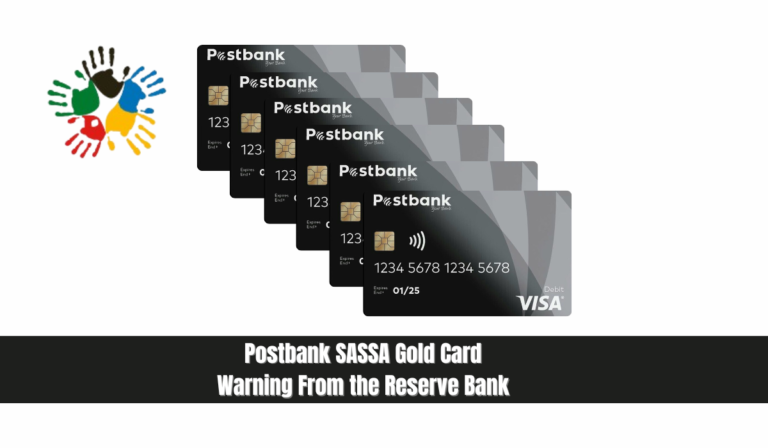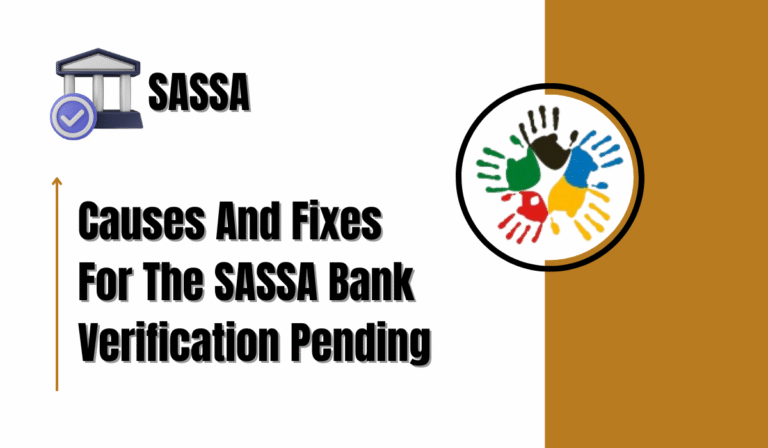How To Get SASSA OTP Code Quickly?

How To Get SASSA OTP Code Quickly? In today digital age, protecting personal and financial information is more crucial than ever especially when dealing with government benefits like the South African Social Security Agency (SASSA) grants. If you’re a beneficiary or an applicant of any SASSA grant, you’ve probably heard about the SASSA OTP code. This one-time pin is one of the main layers of security that ensures your account stays protected from unauthorized access.
In this detailed guide, we’ll walk you through how to get the SASSA OTP code quickly, what to do if it doesn’t arrive, how to use it for various functions, and most importantly, how to safeguard yourself from SASSA OTP fraud. We’ll also provide a few tables and examples for clarity.
What is the SASSA OTP Code?
The SASSA OTP (One-Time Pin) is a unique, time-sensitive code that is sent to your registered mobile number whenever you try to:
- Log into your SASSA account
- Update personal or banking information
- Apply for a new grant
- Cancel or reinstate a grant
- Change your mobile number
- File an appeal or re-appeal
This code acts as an added security measure to verify that you are the one making these changes or requests. The SASSA OTP is valid for only 15 minutes, and a new code must be requested if you fail to use it in that timeframe.
Why the OTP Code Matters?
The SASSA OTP code plays a critical role in keeping your data and funds safe. Here’s why it’s important:
| Purpose | Benefit |
|---|---|
| Identity Verification | Ensures that only the registered user can access or modify account info |
| Time-limited Validity (15 mins) | Reduces the risk of interception or misuse |
| Security for Online Changes | Applies when changing phone, bank details, or password |
| Fraud Prevention | Prevents unauthorized access to your SASSA funds |
How to Receive the SASSA OTP Code Quickly?
To get the SASSA OTP code, follow these steps:
- Go to the SASSA SRD Website: Visit the official site at https://srd.sassa.gov.za.
- Login to Your Account: Enter your ID number and other required details.
- Trigger the OTP Request: Click on the login or submit button, depending on the task.
- Check Your Phone: You will receive an OTP SMS on your registered mobile number.
- Enter the OTP Promptly: Type in the code within 15 minutes to gain access.
Note: Always ensure your mobile phone is with you when you attempt to log in or make changes. Delays can make the OTP invalid.
Where Can You Use the OTP?
You’ll need the SASSA OTP in various situations. Here’s a quick table to illustrate:
| Action | OTP Required? |
|---|---|
| Logging into SASSA SRD Portal | Yes |
| Changing Bank Details | Yes |
| Updating Personal Information | Yes |
| Resetting Account Password | Yes |
| Changing Registered Phone Number | Yes |
| Applying for a New Grant | Yes |
| Cancelling a Grant | Yes |
| Reinstating a Grant | Yes |
| Submitting an Appeal | Yes |
Ways to Access Your Account and Receive the OTP
There are two main methods through which SASSA allows beneficiaries to manage their accounts and receive OTPs:
1. SASSA SRD Official Website
You can log in via the SASSA website to:
- Apply for new grants
- Update your personal and bank details
- Track payment status
The OTP will be sent directly to your registered mobile number for verification.
2. SASSA WhatsApp Number
SASSA also offers access through their official WhatsApp number: 082 046 8553
Using WhatsApp:
- You can apply for grants
- Submit appeal requests
- Update account details
You’ll receive an OTP via SMS just like on the website, which you must enter to complete your actions.
What If You Don’t Receive the SASSA OTP?
Sometimes, you may not get your SASSA OTP code immediately. If that happens, try the following solutions:
Step-by-Step Troubleshooting:
- Wait for 15 Minutes: Sometimes the network may be delayed. Wait at least 15 minutes before retrying.
- Check Your Network Signal: Ensure you’re in an area with a strong mobile signal.
- Verify Your Mobile Number: Confirm that your phone number is still registered with SASSA.
- Request OTP Again: If the code expired, you can request a new one after 15 minutes.
- Wait 24 Hours (if Locked Out): After too many failed attempts, you may need to wait 24 hours before trying again.
- Contact SASSA Support: If the issue persists, call the SASSA helpline: 0800 60 10 11.
What If You Get an OTP You Didn’t Request?
Receiving an OTP without requesting one can be a sign of a fraudulent access attempt. This means someone else may be trying to log into your SASSA account.
- DO NOT share your OTP with anyone
- Report the incident to SASSA immediately
- Monitor your account for unauthorized changes
How to Prevent SASSA OTP Fraud?
Here are expert tips to help you avoid falling victim to SASSA OTP scams:
| Tips to Avoid Fraud | Explanation |
|---|---|
| Never Share OTP | Not even with someone claiming to be from SASSA |
| Verify All Messages | If you’re unsure, contact SASSA directly through official contact details |
| Use Phone Lock or Password | Prevents misuse in case of lost/stolen devices |
| Stay Educated on OTP Scams | Learn the common tricks used by scammers |
| Report Suspicious Activity Immediately | Call SASSA to alert them of any unauthorized access attempts |
Validity of the SASSA OTP Code
The OTP code sent by SASSA is only valid for 15 minutes. This limited-time frame adds another layer of security by making old codes useless.
If you do not use the code in time:
- It becomes invalid
- You must request a new OTP
- Multiple failed attempts can lock your account temporarily
Note: Always be ready with your phone in hand before logging in or initiating any changes.
Common Tasks That Require SASSA OTP Code
Here’s a breakdown of all the actions that require an OTP code from SASSA:
| Task | OTP Required | Description |
|---|---|---|
| Login to SRD Portal | Yes | To verify your identity |
| Change Bank Details | Yes | Prevents fraud and ensures correct payment |
| Update Personal Info | Yes | Name, address, marital status, etc. |
| Reset Password | Yes | Secures your account from unauthorized access |
| Submit New Grant Application | Yes | Verifies that you’re the real applicant |
| Appeal or Re-appeal Decision | Yes | For rejected grants or payment issues |
| Cancel Existing Grant | Yes | If your financial condition improves |
| Reinstate Canceled Grant | Yes | If your situation has changed again |
| Change Registered Mobile Number | Yes | To update your contact details securely |
Conclusion
The SASSA OTP code is not just another pin—it’s the gatekeeper to your financial well-being. Whether you’re applying for a grant, updating your details, or managing your account online, this one-time pin ensures only you can make changes.