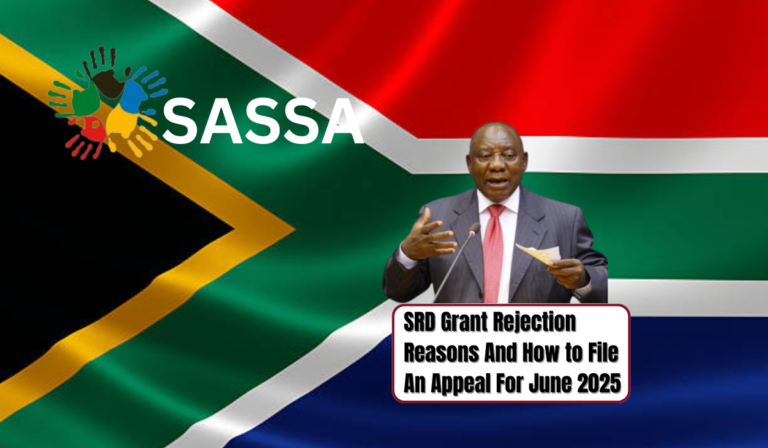How To Check Your SASSA Payment Dates With Or Without A Phone?

How To Check Your SASSA Payment Dates With Or Without A Phone? For millions of South Africans who rely on the SASSA SRD R370 grant or other forms of social grants, knowing exactly when payments will arrive is critical. Late or missed payments can create stress, especially when you’re trying to cover essentials like food, transport, and electricity.
However, many people still don’t know how to check their SASSA payment dates with or without a phone. The good news? Whether you’re using a smartphone, a basic feature phone, or even if you have no phone at all there are several reliable methods you can use to check your payment status.
This comprehensive guide will walk you through every method available in 2025 and provide tips to make the process easier and faster. Let’s get started.
Why It Important to Know Your SASSA Payment Date
Knowing your SASSA payment date helps you:
- Plan your monthly expenses
- Avoid unnecessary travel to ATMs or pay points
- Prevent being misled by scams or misinformation
- Update your banking or contact details if there are delays
Use the Official SASSA Website
If you have access to a smartphone, tablet, or computer even if it’s at a library or a friend’s house — the fastest and most reliable way to check your grant status is through the official SASSA SRD website.
- Open your browser and go to: https://srd.sassa.gov.za
- Scroll down to find the “Check Your Status” section.
- Enter your ID number and the cellphone number you used when you applied.
- Click or tap Submit.
What You’ll See
- If your application is Approved, you’ll see the expected payment date.
- If it Pending, it means it’s still being processed check again later.
- If it Declined, a reason will be displayed and you may be able to appeal.
Note: Bookmark the site or add it to your home screen for quick future access.
Use the Official SASSA WhatsApp
Another simple way to check your SASSA payment dates with or without a phone is via WhatsApp. This method uses very little data and is extremely user-friendly.
- Save this number in your phone: 082 046 8553
- Open WhatsApp and send the word “Hi”
- Follow the menu prompts (you’ll be asked to enter your ID and cell number)
The chatbot is automated, fast, and ideal if you’re already using WhatsApp daily.
Call the SASSA Call Centre (Toll-Free)
If you don’t have access to mobile data or the internet, you can simply call the SASSA Call Centre. The service is toll-free, which means you won’t be charged for the call.
Call This Number: 0800 60 10 11
What You’ll Need
- Your South African ID number
- If you have it, your application reference number
A SASSA representative will assist you in checking your application or payment status over the phone.
Visit a Local SASSA Office
If you don’t have a phone, smartphone, or access to a computer, you can still check your payment dates the old fashioned way by visiting your nearest SASSA office or Post Office branch.
- Your original South African ID book or smart ID card
- Any previous reference slips, if available
Tips
- Try to arrive early to avoid long queues
- Check if there are any COVID-19 safety guidelines still in place
- Be respectful and patient — SASSA staff often serve hundreds of people daily
Ways to Check SASSA Payment Dates
Here’s a quick overview of how to check your SASSA payment dates with or without a phone:
| Method | What You Need | Best For |
|---|---|---|
| Official SASSA Website | ID number + Cell number + Internet | Smartphone or PC users |
| WhatsApp Chatbot | ID number + Cell number + WhatsApp | Low-data mobile users |
| Call Centre | ID number (and reference number) | Basic phone users without data |
| Visit SASSA/Post Office | Physical ID document | People with no phone or internet access |
Common Issues & How to Solve Them
Even with these systems in place, problems can still arise. Here’s how to handle them:
Status is Still Pending
- This usually means your application is still under review.
- Check back every 2–3 days.
- If it remains pending for too long, contact SASSA.
Wrong Contact Details
- If you’ve changed your phone number or bank account, update your details on the SASSA portal immediately.
Payment Date Passed, But No Funds
- Check if your bank details are correct.
- Delays can also happen due to public holidays or technical issues.
Beware of scams
Many fraudulent websites and messages pretend to be from SASSA. Here’s how to protect yourself:
- Only use the official SASSA website: https://srd.sassa.gov.za
- Never give your ID or banking details over SMS or to unknown websites
- Report suspicious activity to SASSA or your nearest police station
Update Your Banking & Contact Information
Keeping your personal details updated helps avoid delays in receiving your grant.
- Go to the SASSA SRD Portal
- Scroll to “Update your banking details”
- Follow the prompts and verify using an OTP sent to your phone
You can also update your residential address and contact number in the same section.
Conclusion
In 2025, SASSA has made real efforts to ensure that no one is left behind — regardless of whether they own a smartphone, feature phone, or no device at all. Now that you know how to check your SASSA payment dates with or without a phone, you can plan ahead and avoid unnecessary stress.