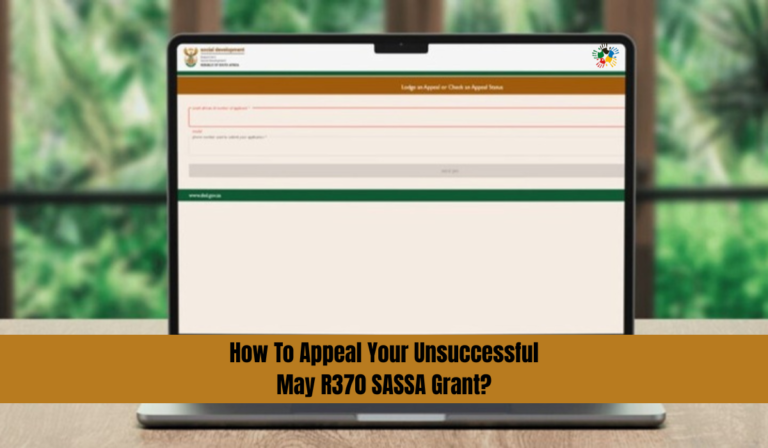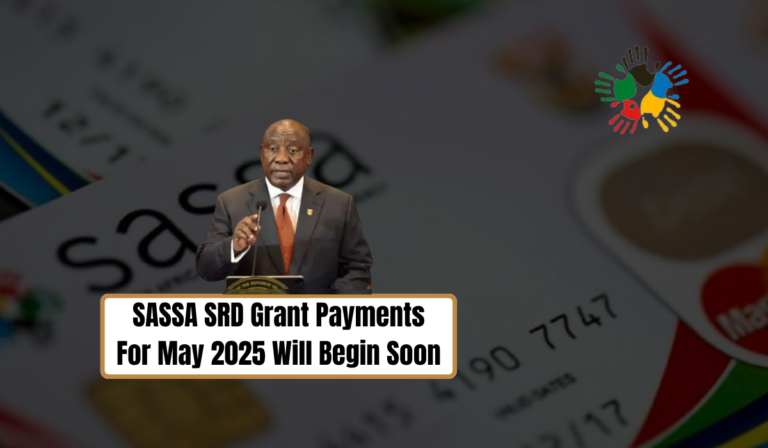How To Update An Existing Application In SASSA R350?
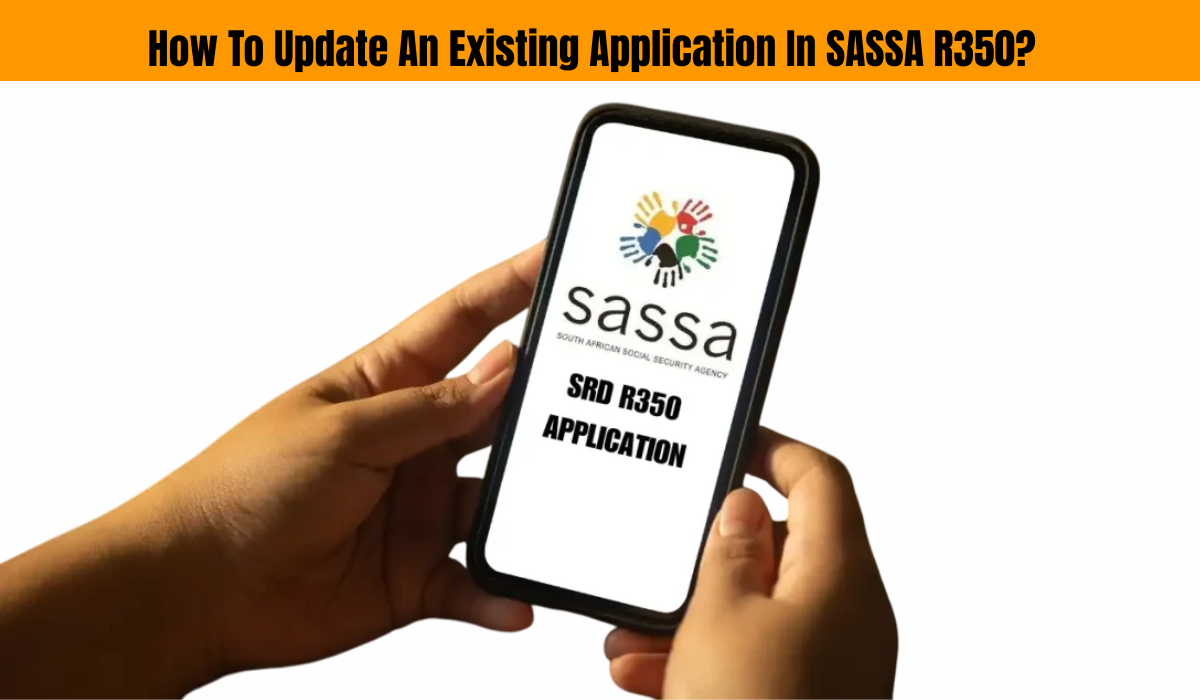
How To Update An Existing Application In SASSA R350? The SASSA R350 Social Relief of Distress (SRD) Grant is a vital financial lifeline for millions of South Africans. But what happens when your personal details change or you realize you’ve submitted incorrect information? Whether it’s your contact information or banking details, it’s essential to know how to update an existing application in SASSA R350 to ensure uninterrupted payments.
In this comprehensive guide, we explain how to update your SASSA R350 grant application through the online portal, via WhatsApp, and at SASSA offices. You’ll also learn why updating your information is critical, what documents you need, and answers to frequently asked questions.
Why It’s Important To Update Your SASSA R350 Application
SASSA (South African Social Security Agency) requires accurate and up-to-date information to process your R350 grant payments correctly. If any of your details have changed since your initial application — like your bank account, phone number, or address — it is your responsibility to inform SASSA.
Failing to update your application can result in:
- Missed or delayed payments
- Application rejection
- Identity verification issues
- Grant suspension
That’s why learning how to update an existing application in SASSA R350 is crucial.
What Can You Update in Your SASSA R350 Application?
You can modify the following details in your existing R350 grant application:
| Information You Can Update | Examples |
|---|---|
| Personal Contact Info | Mobile number, Email address |
| Bank Details | Bank name, Account number |
| Residential Address | New address or area change |
| Application Corrections | Incorrectly entered ID or name |
| Consent or Supporting Docs | Upload updated ID or proof of residence |
How To Update Your Application Online via SASSA SRD Portal
The easiest and most secure way to update your application is via the official SASSA SRD website.
Guide to Update SASSA R350 Application Online
- Visit the official website
Go to https://srd.sassa.gov.za - Navigate to the SRD Section
Scroll down and find the section titled “Update your grant application” - Click to Update
Click on the button that says:
“Click here to update your existing application.” - Enter Your Details
You will be asked to enter your South African ID number and registered mobile number. - Receive OTP via SMS
After clicking “Send SMS,” an OTP (One-Time Password) will be sent to your phone. Enter it to continue. - Choose the Section You Want to Edit
Once logged in, select the part of the application you wish to update (e.g., bank details, contact info). - Update Information
Input the new or corrected information carefully. - Upload Documents (if needed)
If your update involves bank details or address, upload updated proof of bank account or residence. - Submit the Changes
Click on Submit and wait for the confirmation message.
Always double-check the information before submitting. Incorrect or incomplete updates may lead to processing delays.
How To Update SASSA R350 Application via WhatsApp
You can also update your R350 grant application using WhatsApp.
Steps To Update Through WhatsApp
- Save the SASSA WhatsApp number: +27 60 012 3456
- Send a message: “Hi” or “SASSA”
- Follow the on-screen menu options
- Select “Update Existing Application”
- Provide your ID number and mobile number
- Use the OTP sent to your number to verify
- Choose the details to update
- Submit updated information
While convenient, the WhatsApp method is best for minor changes like phone numbers or status updates.
How To Update Your Application at SASSA Offices
If you’re not comfortable using online platforms or your application is more complex, visit a SASSA office in person.
What To Bring When Visiting a SASSA Office
| Required Item | Description |
|---|---|
| South African ID | Green book, smart ID, or ID card |
| Mobile Phone | To receive OTP verification |
| Proof of Residence | Recent utility bill or affidavit |
| Bank Statement or Confirmation | For updating bank details |
Speak to an official and let them know you want to update your R350 grant application. They’ll guide you through the process.
Important Tips When Updating Your SASSA R350 Application
Here are some useful tips for updating your information successfully:
- Always use the same ID number and phone number used during the initial application.
- Make sure your mobile number is active and in your possession.
- When updating bank details, only use a bank account registered in your name.
- Use clear and legible documents when uploading files.
- Don’t share your OTP or login details with anyone.
When Should You Update Your Application?
Update your SASSA R350 application immediately if:
- You changed your bank account
- You have a new phone number
- You’ve moved to a new address
- There were errors in your original application
It is better to act quickly than to face issues later during payment processing.
FAQs About
Can I update my SASSA R350 application more than once?
Ans: Yes, you can update your application multiple times if needed — especially when correcting errors or updating your contact/bank details.
How long does it take for changes to reflect?
Ans: Typically, changes reflect within 3 to 7 working days, but during peak periods, it may take longer.
What happens if I don’t update my information?
Ans: Your grant payment may be delayed or rejected. SASSA emphasizes that beneficiaries must update their details to avoid application failure.
Conclusion
Knowing how to update an existing application in SASSA R350 is essential for maintaining smooth and timely grant payments. Whether you prefer the SASSA SRD online portal, WhatsApp, or visiting an office — the process is straightforward and accessible.