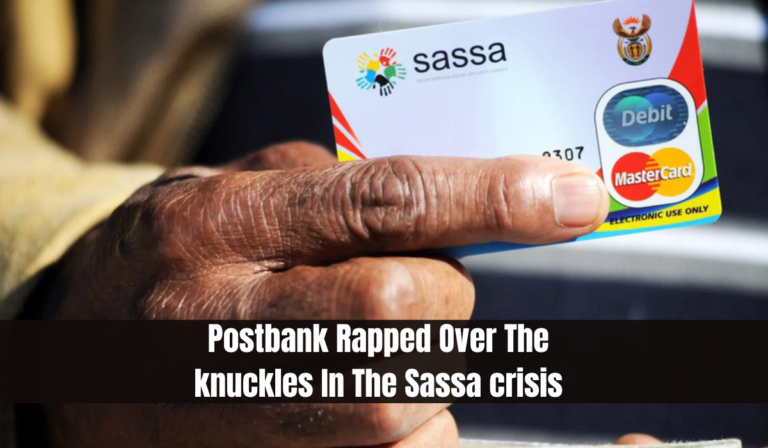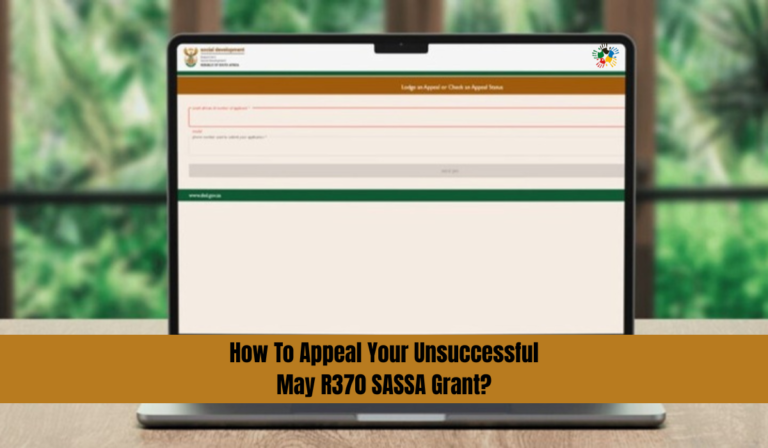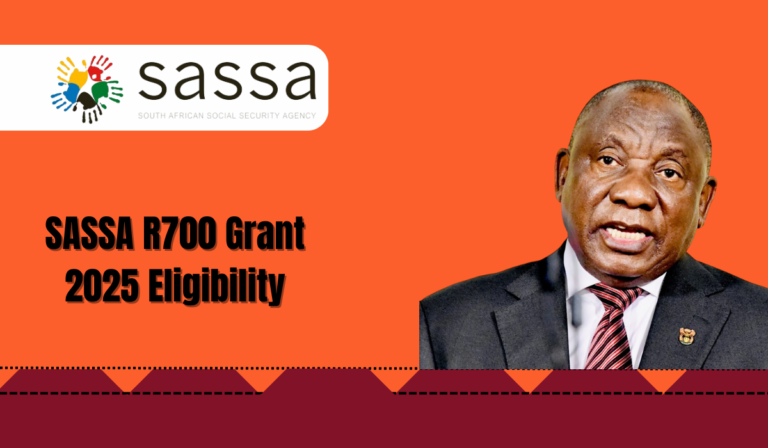How To Submit Banking Details to SASSA SRD Online

Listed below are the steps to submitting your banking details to SASSA SRD online.Applicants of SASSA SRD R350 grants are encouraged and recommended to submit their personal bank account information.
Submit Banking Details to SASSA SRD Online
If an applicant fails to submit bank details, the default payment method is the post office. However, for convenience and not to join long queues at various post offices, it would be more logical to submit banking details to SASSA.You can submit your bank account details upfront or later to SRD R350 online by following these simple steps:
Change SRD R350 bank account details
- Visit https://srd.sassa.gov.za to apply for the SRD R350
- As shown in the image above, scroll down the web page until you see a label with the inscription “How do I change my banking details?”
- Click on the “Submit” button under that section and enter the ID number that was used to apply.
- The cell phone number used during application will immediately receive a unique and secured link. Tokens with links are only valid for 30 minutes, so applicants must click on the link quickly. Bank account submission can also be requested after 24 hours from the previous request.
- Once the link has fully loaded, click on it immediately. Choose the bank to which your account is attached, such as Capitec Bank or ABSA.
- Submit your name, account number, and account type, either savings or another.
- A confirmation message will be sent to the applicant’s phone number after submission.
- For SRD R350 payments, SASSA advises that the applicant must be the primary or the actual account owner.
- It will be necessary to verify the bank account after submitting the bank account details. SASSA will contact the partner bank for confirmation of account information and cash flow. When a bank account consistently receives at least R595 in a month, some applicants will be declined for “Alternative Income Source Identified” at this point.
How do i change my srd payment method
You must follow the same procedure discussed above if you wish to change or switch your payment method after receiving the unique link and select the payment method you prefer. Payments to SRD R350 applicants are made directly to their bank accounts by Sassa
When i clicked on the link received i was told token invalid or expired?
In this case, you have to wait 24 hours before requesting a new link since the link received has expired. In the event that the phone that received the link does not have internet connectivity or internet reception is poor, forward the message to a smartphone and use the smartphone to access the link within 30 minutes.