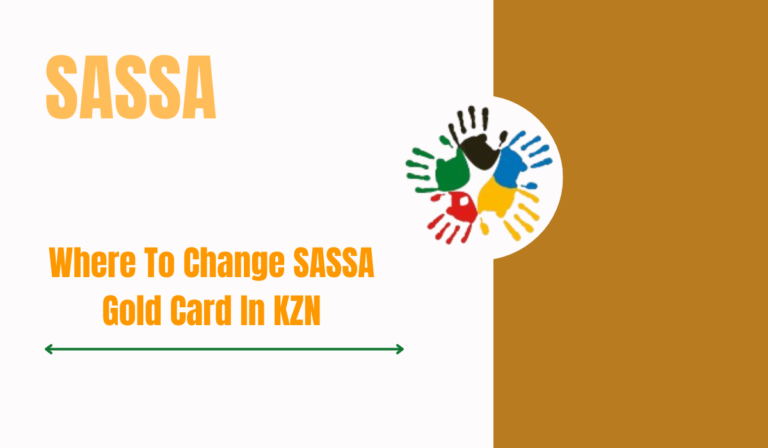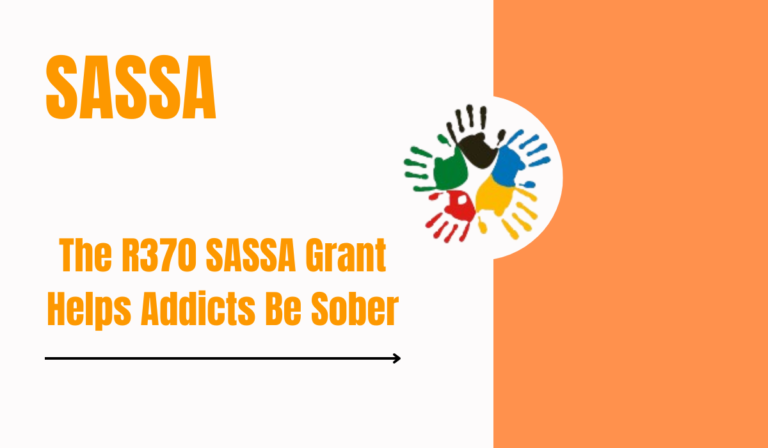SASSA Whatsapp Number For R350

SASSA Whatsapp Number For R350. The South African Social Security Agency (SASSA) plays a pivotal role in supporting vulnerable individuals and families by providing various types of social grants, including the much-needed R370 SRD (Social Relief of Distress) grant. To make the application process as accessible as possible, SASSA has introduced a convenient and user-friendly method: the official SASSA WhatsApp number. In this article, we will explore how to use this WhatsApp number to apply for the SRD R370 grant, check the status of your application, and get real-time assistance regarding your grant.
SASSA WhatsApp Number for R350
To begin with, the official SASSA WhatsApp number for the SRD R370 grant is 0820468553. This number serves as the primary communication channel for everything related to the SRD grant. Whether you want to apply for the grant, inquire about your application status, or seek any other information, this is the number to save on your phone. It is important to note that this is the only official WhatsApp number used by SASSA for SRD R370 applications, status updates, and addressing any concerns related to your grant.
By adding this number to your contacts, you will be able to receive real-time updates and personalized assistance for all your SRD-related queries. Let’s dive deeper into the services available via this official WhatsApp number.
Available Services Via SASSA WhatsApp
The SASSA WhatsApp number, 0820468553, can be used for a wide variety of services related to the SRD R370 grant. Some of the key services include:
- Checking Your SASSA Grant Status You can easily check the status of your SRD R370 application by following a simple process through WhatsApp. This saves you time and effort by eliminating the need to visit SASSA offices or use other methods.
- Applying for the SRD R370 Grant The SASSA WhatsApp number also enables users to apply for the SRD R370 grant quickly and efficiently. By sending a message, you will be guided through the application process without needing to leave your home.
- Retrieving OTP (One-Time Pin) for Access If you have forgotten your PIN or need to retrieve it, the WhatsApp service can send you a One-Time Pin (OTP) that you can use to access your grant form and proceed with the necessary actions.
- Information on Commonly Asked Questions (FAQs) The WhatsApp service provides answers to frequently asked questions regarding the SRD R370 grant. This is an excellent way to get instant help with any queries you might have.
- Getting Updates on Your SRD Application You will receive notifications and updates about your application directly via WhatsApp. This includes information such as the approval or rejection of your grant, payment dates, and more.
WhatsApp Application Process for the SRD R370 Grant
Applying for the SRD R370 grant through the official SASSA WhatsApp line is a straightforward and convenient process. Follow these steps to get started:
- Save the Official SASSA WhatsApp Number Save the number 0820468553 in your phone’s contact list. It is crucial to store this number under a recognizable name, such as SASSA WhatsApp, to avoid confusion later.
- Send the Message ‘SASSA’ Once the number is saved, open WhatsApp, and send a message with the word “SASSA” to initiate the communication.
- Automated Response After sending the message, you will receive an automatic reply with various options to choose from. The response will contain a menu with multiple choices, such as applying for the SRD R370 grant or checking the status of your application.
- Choose ‘SRD R370 Application’ When prompted, simply type “SRD R370 Application” or select the corresponding option to begin the application process.
- Fill Out the Application Form The application form will ask for various details, including your full name, surname, South African ID number, phone number, address, banking details, and other essential information.
- Consent to Terms and Conditions You will be asked to consent to SASSA’s terms and conditions, which allows them to securely access and verify your personal and financial information to ensure you meet the eligibility criteria.
- Wait for Confirmation After completing the application form, stay tuned to WhatsApp for a confirmation message. You will be notified whether your application was successfully submitted or if any additional steps are required.
How to Check SRD Status on WhatsApp
Once you have submitted your application for the SRD R370 grant, it is important to stay updated on the status of your application. Thankfully, the SASSA WhatsApp service makes this process quick and easy.
Follow these steps to check the status of your SRD R370 grant:
- Save the WhatsApp Number Ensure that you have saved 0820468553 as the official SASSA WhatsApp contact on your phone.
- Send a Message Saying ‘SASSA’ Open WhatsApp and send a message with the word “SASSA” to the number 0820468553.
- Automated Response You will receive an automated message with several options to choose from. Simply reply with “SRD R370 Status” or just “STATUS” to check your application status.
- Provide Your Reference Number You will be prompted to enter your application reference number, which you received when you initially applied for the grant.
- Provide Your Registered Phone Number You will also need to confirm the phone number you used when applying for the SRD grant. If you are unsure about the number, the system will guide you on how to recover it.
- Receive Your SRD Status Once you’ve provided the necessary information, SASSA will send you an update on the status of your application. This status could be approved, pending, or declined, and will also include your application ID and the date of your next payment.
What to Do if Your SASSA Application is Approved
When your SRD grant application is approved, SASSA will send you a confirmation message containing details about how and when you will receive your grant payment. This is typically done through your registered bank account or another payment method.
If you do not receive a confirmation within 60 days of applying, you can use the SASSA WhatsApp service to check the status. In case your application is rejected, you will have the option to appeal by contacting SASSA through their official communication channels.
Other Ways to Contact SASSA
If you need further assistance or cannot resolve your issue via WhatsApp, there are several alternative ways to get in touch with SASSA:
- SASSA Toll-Free Call Centre: 0800 60 10 11
- SASSA Head Office: 012 400 2322
- Email Queries: [email protected]
- Social Media: Engage with SASSA on Facebook and Twitter for updates.
- Facebook: SASSA News ZA
- Twitter: @OfficialSASSA
- SASSA Offices: Visit your nearest SASSA office for face-to-face assistance.
FAQs About SASSA Whatsapp Number For R350
How to contact SRD SASSA via WhatsApp?
Ans: Using WhatsApp, you may contact SASSA regarding the Social Relief of Distress (SRD) grant by storing the number 082 046 8553 in your contacts and sending a message.
How do I fix my SASSA details?
Ans: To manage your personal information, you will need to login to SASSA Services and click on the Manage My Personal Information button. You will be prompted to fill out a form with the current information. Once you have updated your personal information, click the Save button.
How to check 350 SASSA status on WhatsApp?
Ans: If you’d like to check the status of your R350 SASSA grant via WhatsApp, simply add the official number 082 046 8553 to your contacts list, type “SASSA” into that number, and follow the instructions.
Conclusion
Using the official SASSA WhatsApp number is an excellent and simple way to stay connected with SASSA for all matters related to the SRD R370 grant. Whether you are applying for the grant, checking your status, or seeking additional help, the SASSA WhatsApp number (0820468553) is an accessible and reliable communication channel. By following the easy steps outlined in this guide, you can ensure a smooth and hassle-free experience while navigating the application process and staying updated on your grant status.